
Microsoft Teams is more than a ‘chat app’. There is a lot of talk about what exactly it is and how it can benefit a business, especially one looking to utilise homeworking. In summary, Microsoft Teams is a very potent application that can be used to improve team cohesion, and in turn, productivity. It’s included in Microsoft 365, but unlike other Office productivity applications, Microsoft Teams is specifically designed to complement the modern workplace.
The app has many components, such as document sharing and online meetings, that make it ideal for modern business. It uses a Shared Workspace software, allowing teams of large sizes or with remote workers to discuss key topics in a closed, private space. As such, it is ideal when looking to maintain job quality for Work-From-Home employees as they are afforded the same means as those in-office.
HOW CENTEPRISE CAN FACILITATE YOUR MICROSOFT TEAM NEEDS
Centerprise International works to implement the software to organisations. We can offer customers a 6-month trial of Teams with free licensing and possess the ability to plan, deliver and support a full Microsoft Teams deployment.
-

Microsoft Teams Key Features
Teams and channels
Teams consist of channels, which are conversation boards between members.
Conversations within channels and teams
All team members can access conversations in the General channel and can use an “@” function to invite other members.
A chat function
The basic chat function that can take place between teams, groups, and individuals.
Document storage in SharePoint
Every team has a site in SharePoint Online, which contains a default document library folder. All files shared across all conversations will automatically save to this folder. Security options can be altered to protect sensitive information.
Online video calling and screen sharing
Smooth-running video calls and screen sharing to employees, teams, or clients.
Online meetings
An online meetings function that can host up to 10,000 users. Online meetings can include anyone outside or inside a business. Also included are a scheduling aid, a note-taking app, file uploading, and in-meeting chat messaging.
-

FEATURES WHICH REQUIRE ADDITIONAL LICENSING
Audio conferencing
With audio conferencing, anyone can join an online meeting via phone with no internet required.
Full telephony
Microsoft Teams can completely replace your business’ existing phone system.
-
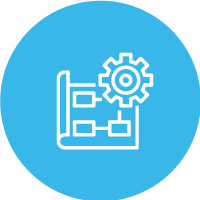
Microsoft Teams Implementation
One of Microsoft Teams' main selling points is its convenience and user-friendly nature. A low setup or maintenance strain produces a fast speed of deployment, which allows you to quickly access its impressive features with little waiting time. There are thought to be two approaches as to how a business rolls out the program
The Organic Approach
A business chooses to release Microsoft Teams in a fashion where everyone is given free reign of the app and its many features, which aids organic ‘growth’ and learning company-wide.
The Controlled Approach
A managed approach that involves only allowing Microsoft Teams’ use for specific aspects of the company. Also, tightly controlling who is able to access it, resulting in a phased rollout plan across the company.
Businesses should use Microsoft Teams as it is extremely convenient and can facilitate a work environment between various types of workers. This is increasingly vital in the Work-From-Home age we live in, where the ability to offer remote working is both an attractive proposition for a company and a tool for business continuity.
Get in touch with your account manager now to talk all things Teams. Our staff are available to discuss any queries you may have, and walk through the terms and conditions of the trial.




