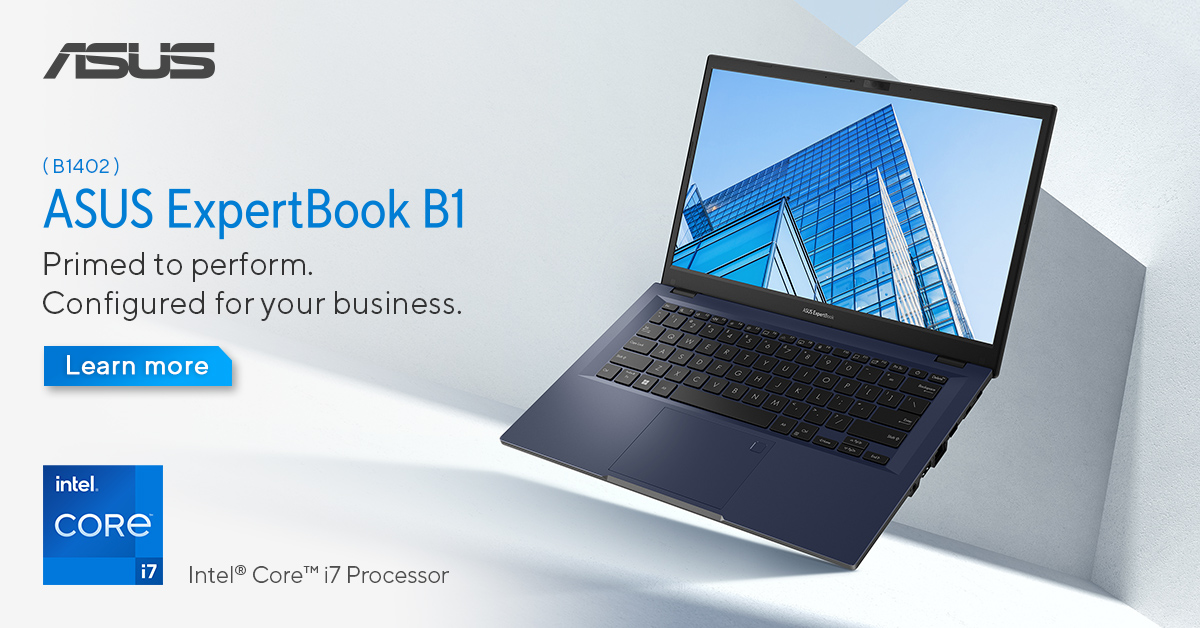Microsoft's announcement that support for Windows 10 will end by 14th October 2025 has made moving to Windows 11 more pressing. As a trusted partner of Microsoft, we put together a guide to help you make this essential shift.
After October 2025, Microsoft will no longer provide security or non-security updates or assisted support for Windows 10. The exception is for businesses that use the Windows 10 LTSC (Long-Term Servicing Channel) version, which, due to its premium pricing, includes an extended update cycle. Operating Windows 10 beyond this date without LTSC could expose businesses to significant security and performance issues, potentially leading to non-compliance with security standards and resultant fines.
Microsoft officially launched Windows 10 on July 29, 2015, as the successor to Windows 8.1, which was released two years prior. Quickly becoming a dominant force in the PC market, by March 2020, Windows 10 was installed on over one billion devices worldwide, making it the most popular version of Windows. In 2021, when Microsoft released Windows 11, Windows 10’s market share peaked at over 80%. As of 2024, Windows 10 still holds a substantial market share of nearly 70%, with Windows 11 at 28%.
What are your options?
If you are currently using Windows 10, it's crucial to evaluate your options as the end-of-support deadline approaches:
Option 1: Continue Using Windows 10
While not advisable, you may decide to keep using your unsupported operating system. This choice poses security risks, which you might try to mitigate by installing a free security program. However, most of their services are only free for personal use, and a fee applies to business or enterprise environments.
Option 2: Upgrade to a New PC
Microsoft and its partners recommend upgrading to a new PC to replace outdated hardware. Research from Canalys suggests that the end of support for Windows 10 could lead to the disposal of approximately 240 million PCs. (Through Ci Recycling, we manage the total IT disposal process. Click to learn more.)
Benefits of Windows 11
But perhaps it's not so bad. After all, Windows 11 is the better option for organisations. Now, let's explore its advantages. Windows 11 will help you:
1. Harness AI-driven user experiences to enhance productivity and efficiency across applications with Co-Pilot.
2. Enjoy 42% faster completion of demanding workloads on Windows 11 Pro devices, enabling your team to achieve more in less time.
3. Have peace of mind with features like Windows Hello and advanced security measures, reducing security incidents by up to 58%.
4. Experience rapid zero-touch deployment, cutting deployment time by 25% and reducing helpdesk calls by 80%.
Furthermore, Microsoft's device management tools offer transformative potential for your operations. With Autopilot, you can simplify device setup and expedite deployment timelines through zero-touch provisioning, eliminating manual configurations. Intune can enable flexible workforce management while ensuring regulatory compliance with automated policy enforcement. AzureAD can provide seamless resource access and enhance security protocols, empowering your organisation to thrive.
Risks of Windows 10
When out of support, Windows 10 will be vulnerable to these risks:
1. Device vulnerability: Older generation devices in a hybrid world expose users and organisations to heightened security risks.
2. Security updates: Without free security updates, Windows 10 devices are susceptible to viruses and breaches.
3. Increased cybercrime: Unsupported devices become prime targets for cybercriminals, posing significant data security risks.
4. Non-compliance: Using unsupported software may lead to non-compliance with data protection laws, risking legal and financial repercussions.
5. Application incompatibility: Compatibility issues with newer applications hinder productivity and workflow.
How can we help?
If this is very complicated for you, Centerprise is here to alleviate the transition process. We offer complimentary training and consultancy services to evaluate your current endpoints and ensure a seamless migration to Windows 11. Our team of experts will collaborate with you at every stage, minimising disruptions and maximising efficiency along the way.
In addition to our support, Microsoft is offering financial assistance for Windows 11 Proof of Concept (POC) device rollouts. If you're planning to upgrade 25 or more devices, you may qualify for funding to facilitate the transition process.
Furthermore, Centerprise provides buyback and trade-in options for your old devices, helping you offset the cost of your upgrade while minimising waste.
Our Device as a Service (DAAS) solutions offer tailored bundles to suit your needs, spreading costs over time and providing peace of mind. At Centerprise, we're committed to supporting you throughout the entire lifecycle of your technology, from inception to retirement.
Ready to make the switch? Contact us to discuss your options.
(Please note: Organisations with 300 employees and more are eligible for our services.)